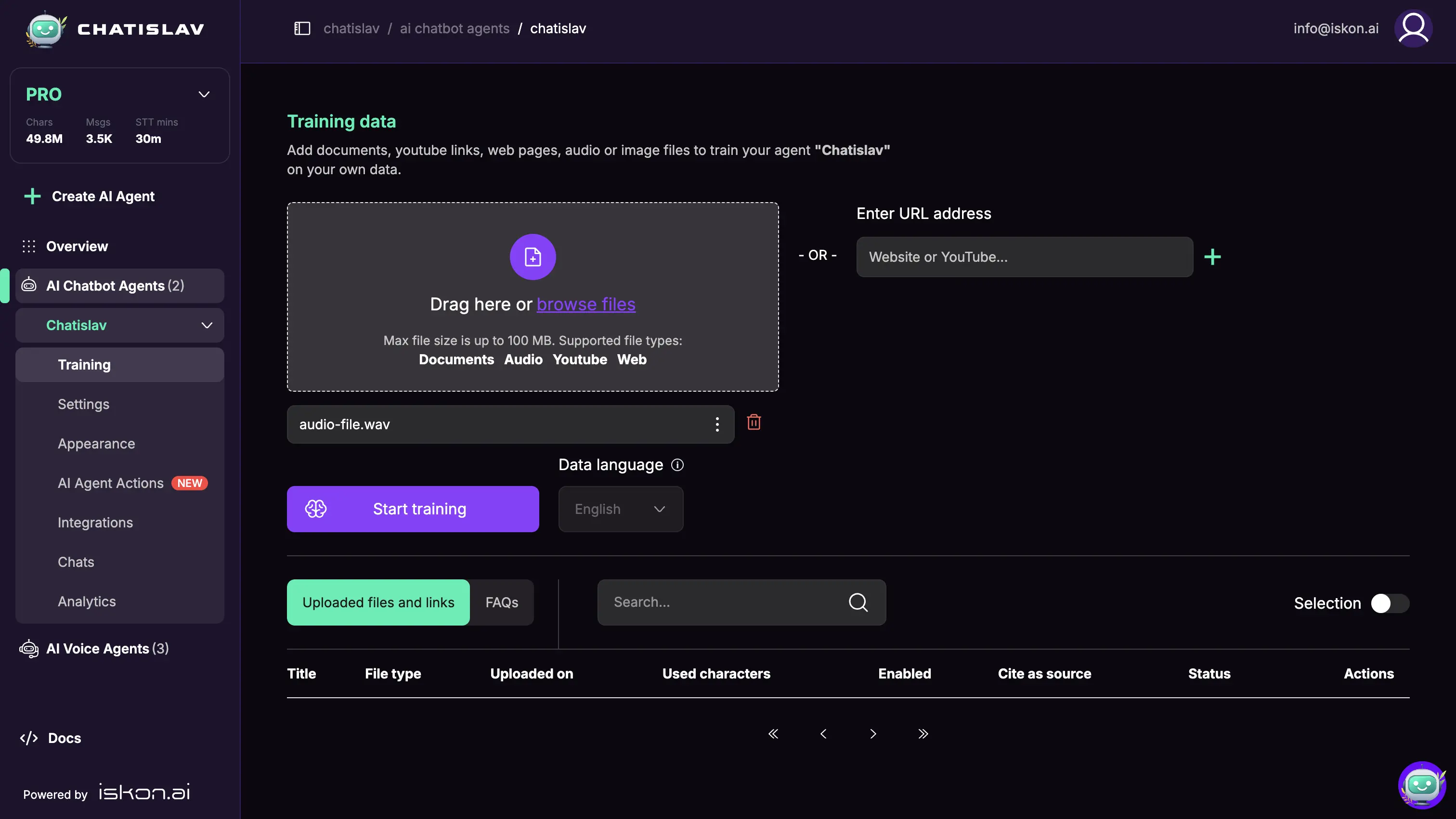Train on Audio Documents
Audio Content Training
Enhance your AI's performance and knowledge by leveraging insights from audio content. Upload audio files to extract valuable information and enable your AI agent to learn from diverse audio sources, improving its understanding of various topics through spoken content.
Supported Audio Formats
Chatislav supports the following audio and video file formats for transcription:
- MP3 (.mp3)
- WAV (.wav)
- M4A (.m4a)
- OGG (.ogg)
- FLAC (.flac)
- MP4 (.mp4)
- WebM (.webm)
- MPGA (.mpga)
- MPEG (.mpeg)
- Select your audio file from your device and upload it. Once uploaded, click on the "three dots" to set up your audio file for transcription.
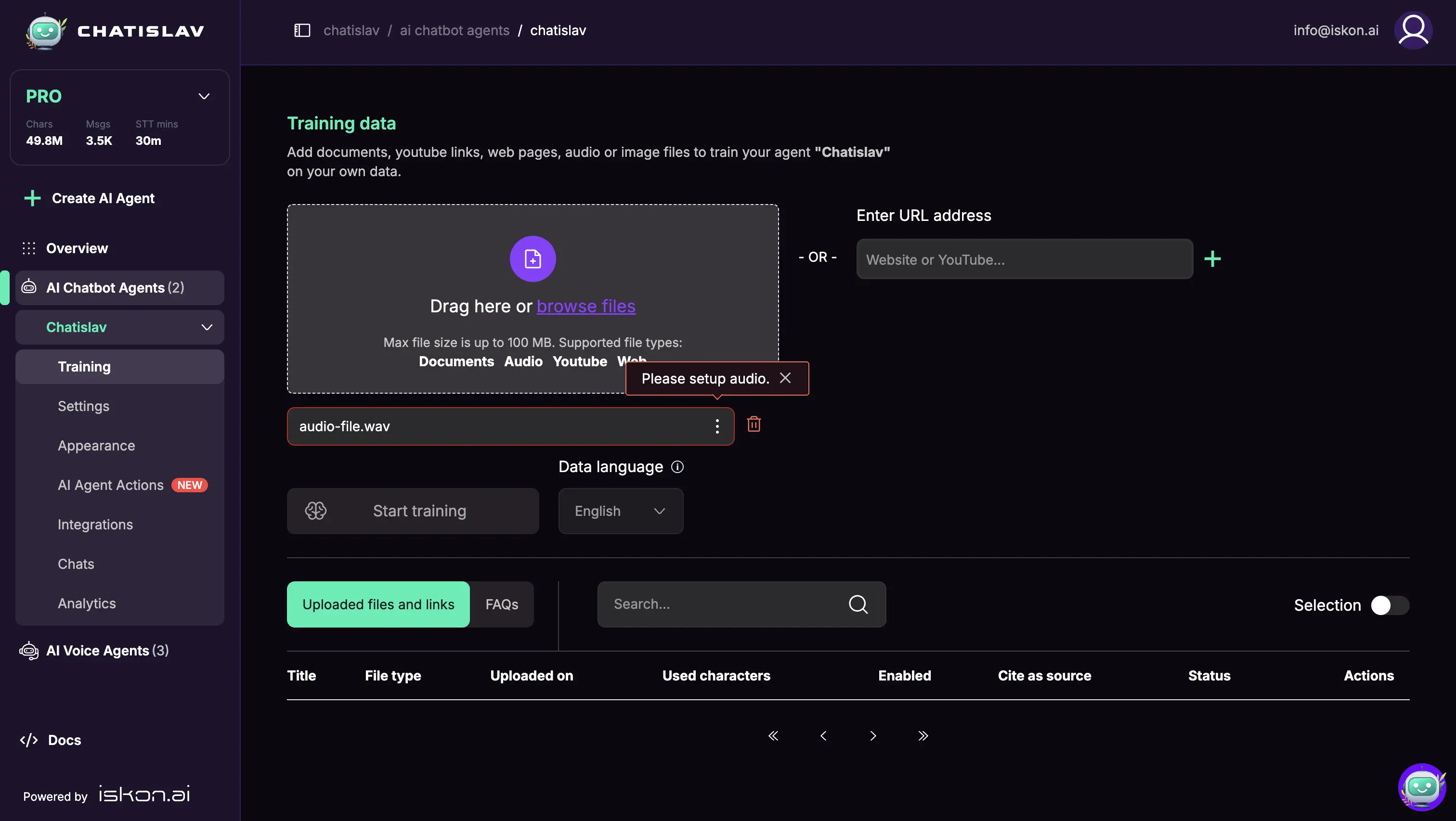
- In the following modal you can setup audio file for processing
Chatislav Transcriber
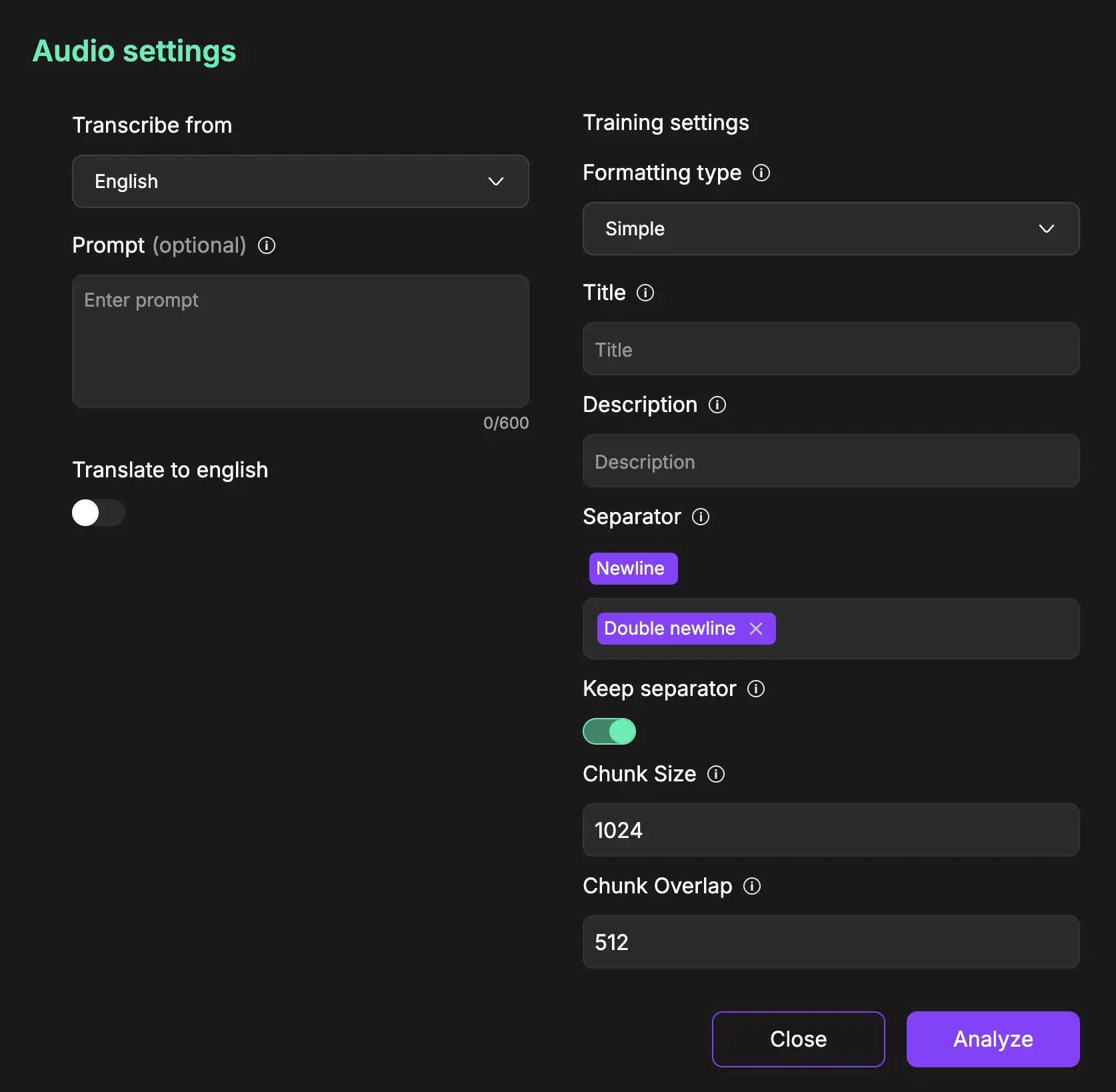
- The Chatislav transcriber will be automatically selected
- Configure transcription options (see below)
- Click Analyze to analyze audio file
Chatislav Transcriber Options
When using the Chatislav transcriber, you have several configuration options to customize the transcription process:
Transcribe From
- Select the source language of the audio content
- Choose from a comprehensive list of supported languages
- This helps the AI transcriber better understand and process the audio content
- Default options include major world languages
Prompt (Optional)
- Provide custom instructions to guide the transcription process
- Maximum 600 characters
- Use this field to provide short list of keywords like specific words, brand names, or any other details that improve transcription accuracy
- Examples:
- "Friends: Aimee, Shawn" to ensure proper name spellings
- "Tech brands: TechNova, HyperX, UltraLink" to maintain the intended brand names
- "Event details: gourmet dinner, live music, after-party" to set a specific style for the transcript
Translate to English
- Enable this checkbox if you want the transcribed content translated to English
- Useful for non-English audio content that you want to train your AI agent with in English
- The system will first transcribe in the source language, then translate to English
- Ensures broader accessibility of audio content regardless of original language
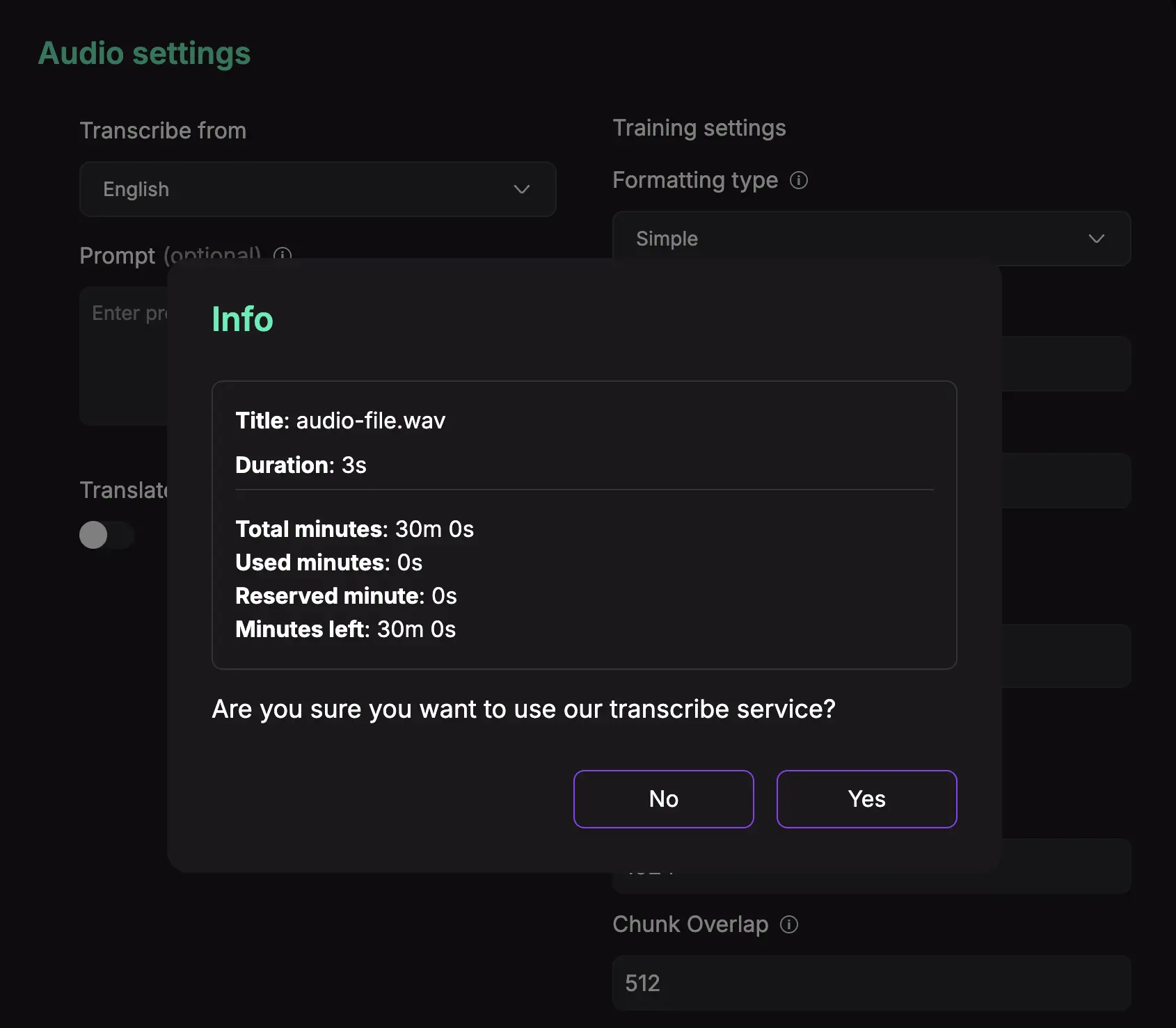
- After configuring options, the analysis shows:
- Audio file title and duration
- Your available transcription minutes
- Minutes that will be used for this audio file
- Remaining minutes after transcription
- Click Yes to confirm and proceed
- Click Save to finalize
Training
Now, your audio files are ready for training:
Once all relevant audio sources are uploaded and transcribed, click the "Start Training" button.
Each audio file you add will be processed and integrated into your AI agent's training.
The platform provides real-time processing status (pending, in progress, or trained), enabling you to continue building your knowledge base while earlier uploads are being processed.