Agent Workflows - Defining Your Agent's Logic
An Agent Workflow is the brain of your AI's operation. It defines a multi-step process and provides instructions on how the agent should behave to accomplish complex tasks, often by orchestrating multiple Actions.
Think of Workflows as the blueprints or instructions that tell the agent how and when to use various actions to complete a complex project.
Common Workflow Examples
Agent Workflows enable sophisticated automation by combining multiple actions:
- order_issue_resolution - Uses
get_order_status,check_product_availabilityandinitiate_refund_requestactions - new_customer_setup - Chains
update_customer_profile,send_welcome_emailandcreate_support_ticketactions - support_case_management - Combines
create_support_ticket,update_customer_profileandescalate_to_human_agentactions - delivery_coordination - Uses
get_shipment_statusandsend_notification_emailactions
How to Configure an Agent Workflow
1. Select your AI Agent, and click on "AI Agent Actions" sidebar item.
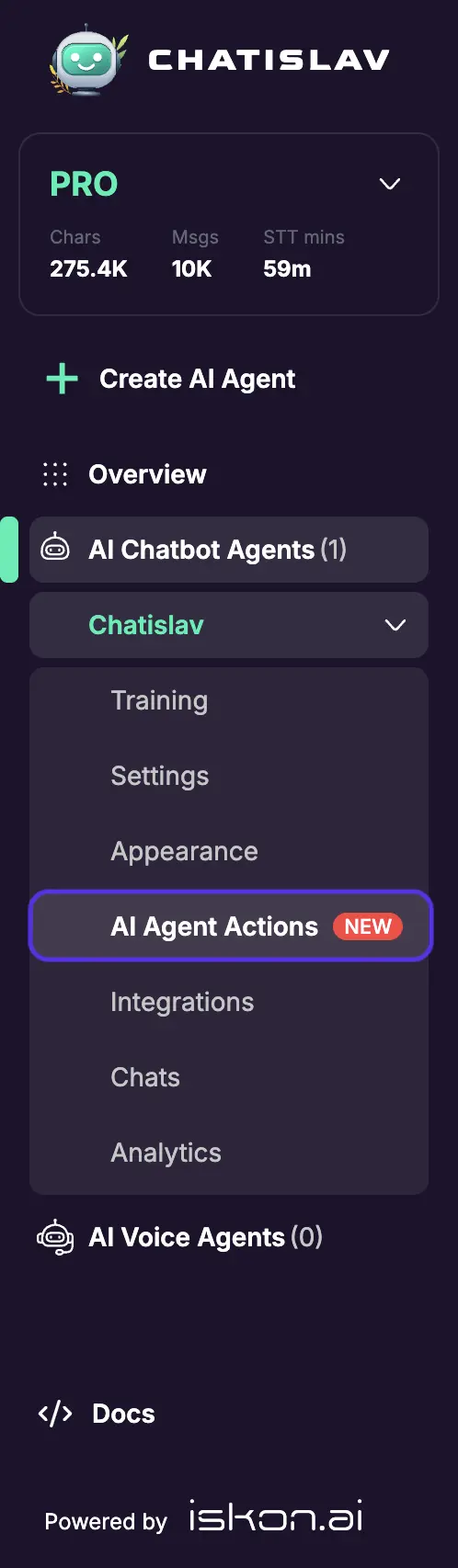
2. Make sure that AI Agent and AI Workflows are enabled
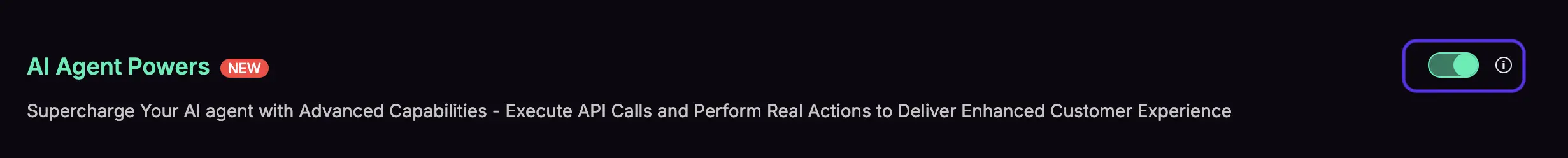
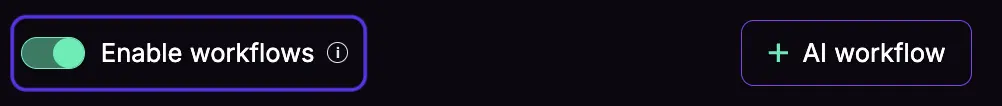
3. Use the "AI workflow" button to set up a new workflow for your agent.
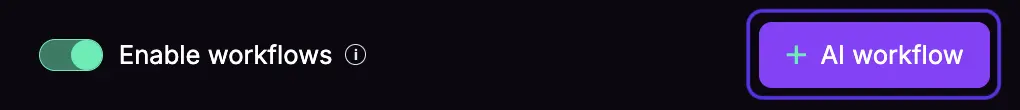
Create Agent Workflow
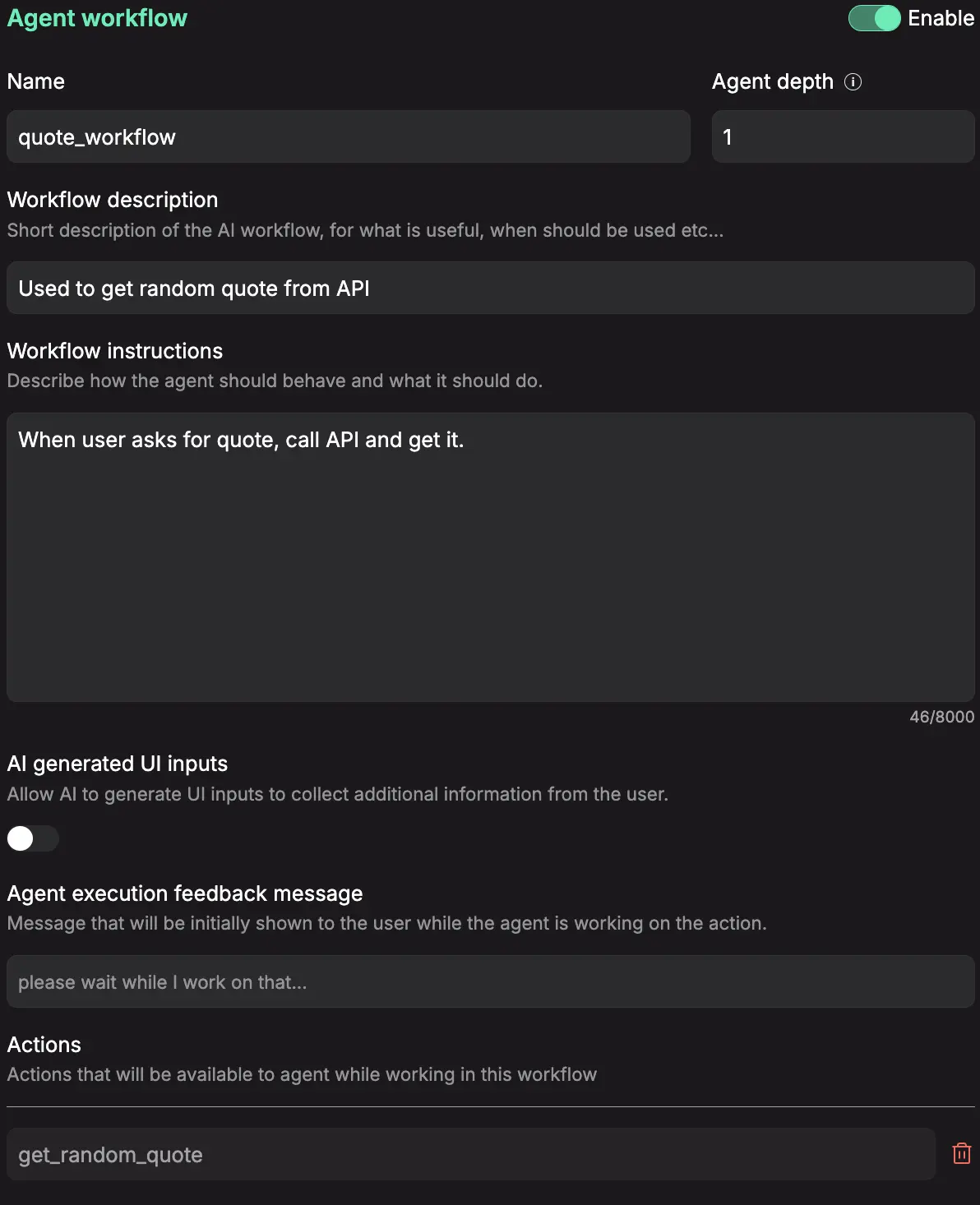
Enable
Wheter workflow is disabled or enabled.
Name
A clear name for the overall process.
Example: "Daily News and Weather Briefing"
Agent Depth
This setting controls the complexity of the agent's reasoning process by limiting the number of steps it can take. It acts as a safeguard to prevent the agent from getting stuck in a loop.
Recommendation: Start with a number of workflow assigned actions + 1 (e.g., 3 is for 2 actions) and increase only if a more complex workflow requires it. e.g. necessity of executing one actions multiple itmes
Workflow Description
A short, high-level summary of what this workflow achieves. The AI uses this to match the user's request to the correct workflow.
Example: "Provides the user with today's weather forecast and the top 3 news headlines."
Workflow Instructions
This is the master prompt for the workflow. Here, you tell the agent how to think and what to do. You can specify the sequence of actions, how to handle data, and how to format the final response.
Example workflow instructions:
When the user asks for their morning briefing, follow these steps:
1. First, ask the user for their city if it has not been provided.
2. Use the Get Current Weather action with the user's city.
3. Next, use the Fetch Top News action for the 'general' category.
4. Finally, summarize the weather and list the top 3 news headlines in a friendly, easy-to-read message.
Recommendation: Start with a low number (e.g., 3) and increase only if a more complex workflow requires it.
AI Generated UI Inputs
A powerful feature for creating interactive experiences. When enabled, the agent can automatically ask the user for clarifying information if it's missing.
Example: Prompting "What city are you in?" if needed to run a weather action.
Agent Execution Feedback Message
The message shown to the user while the agent is working on their request. This improves the user experience by showing that the system is active.
Example: "Please wait while I work on that..."
Actions
List of available actions in workflow.
How Workflows and Actions Work Together
Understanding the complete process flow:
Step 1: User Request
A user says, "What's my morning briefing like?"
Step 2: Workflow Matching
The AI analyzes the request and matches it to the "Daily News and Weather Briefing" Workflow based on its description.
Step 3: Instruction Following
The AI begins executing the Workflow Instructions.
Step 4: Action Triggering
It sees it needs the weather, so it triggers the "Get Current Weather" Action, passing the required city to the API. It then triggers the "Fetch Top News" Action.
Step 5: Synthesis & Response
Finally, it combines the results from both actions, formats the message as instructed by the workflow, and presents the complete summary to the user.
Best Practices for Workflows
Be Descriptive: The AI relies heavily on your descriptions for matching user requests to workflows. The clearer you are, the more accurately it will work.
Structure Your Instructions: Use clear, numbered steps in your workflow instructions to ensure consistent execution.
Handle Edge Cases: Consider what happens when actions fail or return unexpected results, and provide guidance in your instructions.
Test Thoroughly: Start with simple workflows and gradually add complexity. Test each step to ensure reliability.
Use Clear Feedback Messages: Keep users informed about what the agent is doing with appropriate execution feedback messages.
By mastering workflows, you'll create intelligent AI agents capable of handling complex, multi-step processes that provide exceptional value to your users.